When you create a BetterTrader account you automatically get login credentials for a free and unlimited practice account. This means that before you consider trading with your own real money you have the option to practice and learn how to use the application for free. You can learn how the trading process works and test out different trading strategies at no cost. Thus you can simulate different trades and trading ideas through a real broker as if you had executed them with real money while you really are just trading imaginary money. The provider of this free practice account is the Online broker “OANDA”.
In order to use this free practice account you will first need to locate the account details that were emailed to you upon creation of your BetterTrader account.
To access the free practice account and link it with the BetterTrader app please follow the steps below:
Step 1:
Go to the mailbox of the email address you signed up for BetterTrader with and click in the search box (see image below):
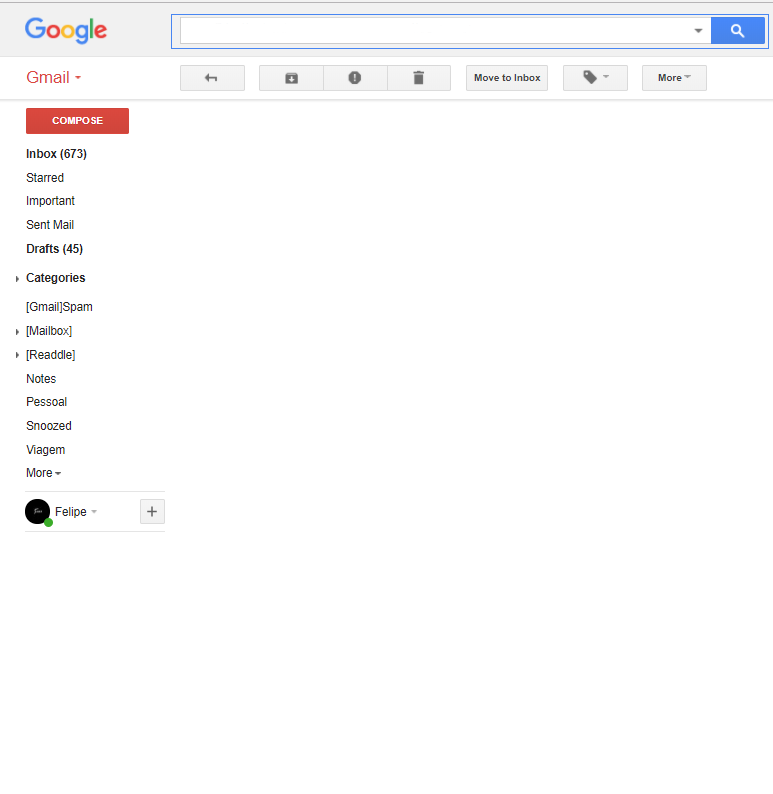
Step 2:
Search for both of the following terms: info@bettertrader.co Your free practice account (see image below):
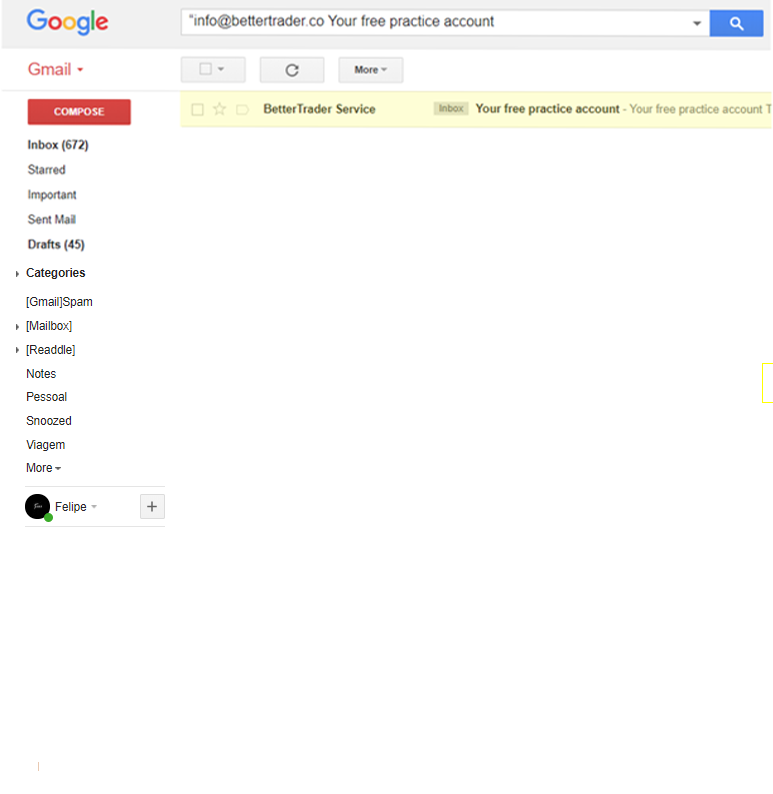
Step 3:
Open the email that BetterTrader sent to you. (see image below):
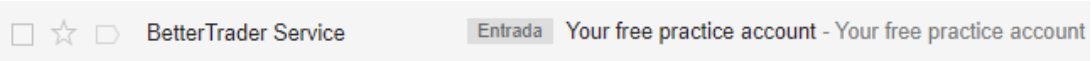
Step 4:
Your credentials will be at the bottom of the box (see image below):
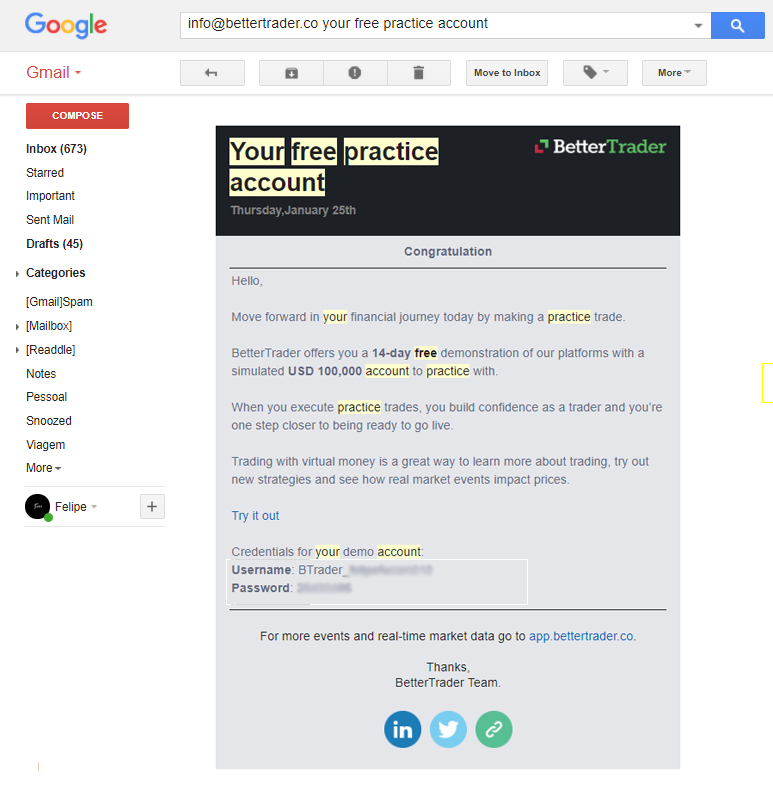
Step 5:
Store the Username and Password information (you will need to enter this info in the BetterTrader app) and login to your BetterTrader account. (see image below):
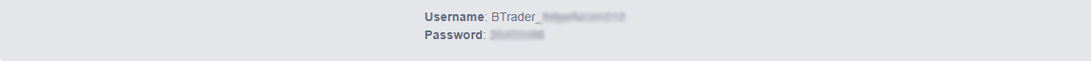
Step 6:
As soon as you login to BetterTrader click on the “Menu Button” (highlighted by the green dot in the image below):
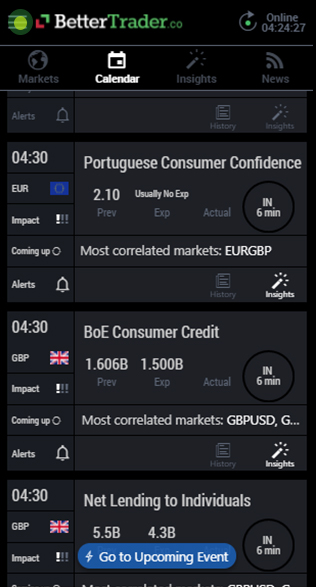
Step 7:
Select “Connect your Broker” (see image below):
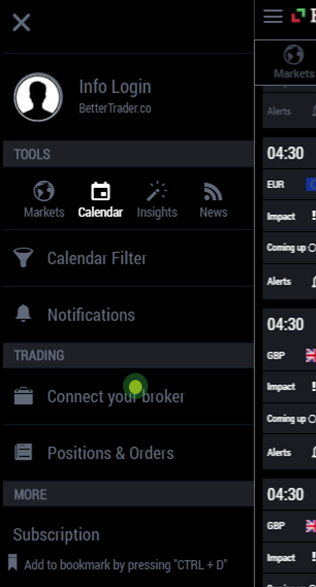
Step 8:
Click on OANDA (see image below):
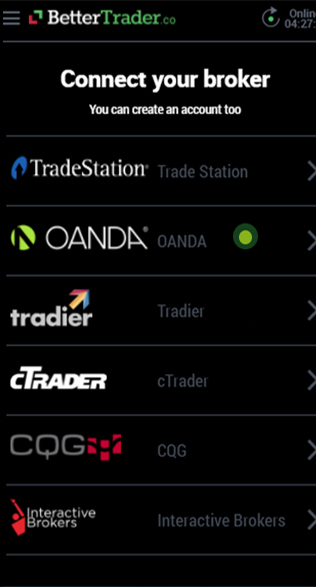
Step 9:
Click on the “Login” button (see image below):
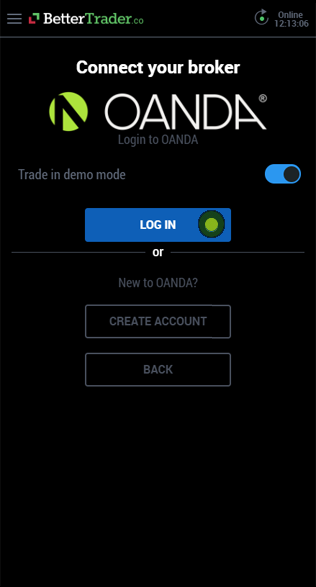
Step 10:
Enter your Login credentials and click on the “Sign In” button (see image below):
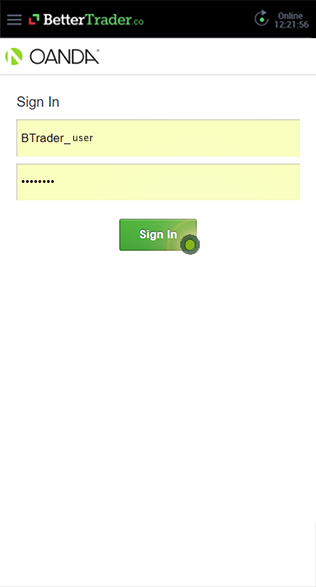
Step 11:
If you agree with the message that appears click on the “Allow” button. (see image below):
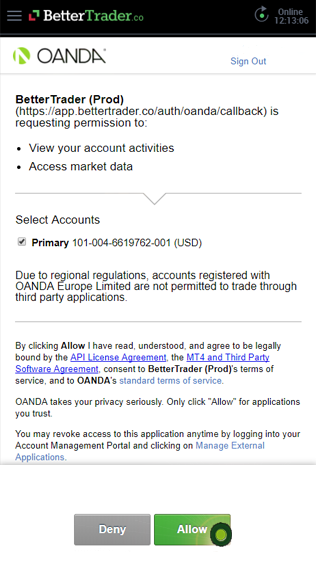
Step 12:
Go back to the “BetterTrader” platform, and the information from your Oanda free practice account will appear (see image below):
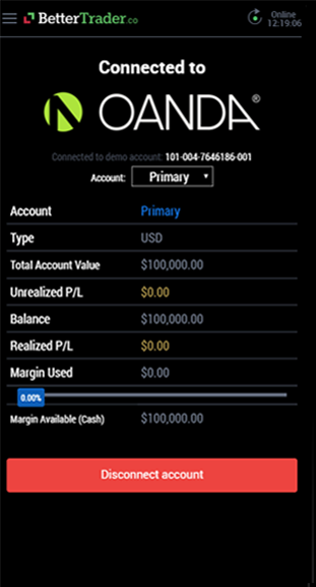
You are all set up for the free and unlimited practice account!
Now you can test out your trade ideas and see how they would have worked out if you were using real money but without risking any of your real money. The 100,000 USD are practice dollars.