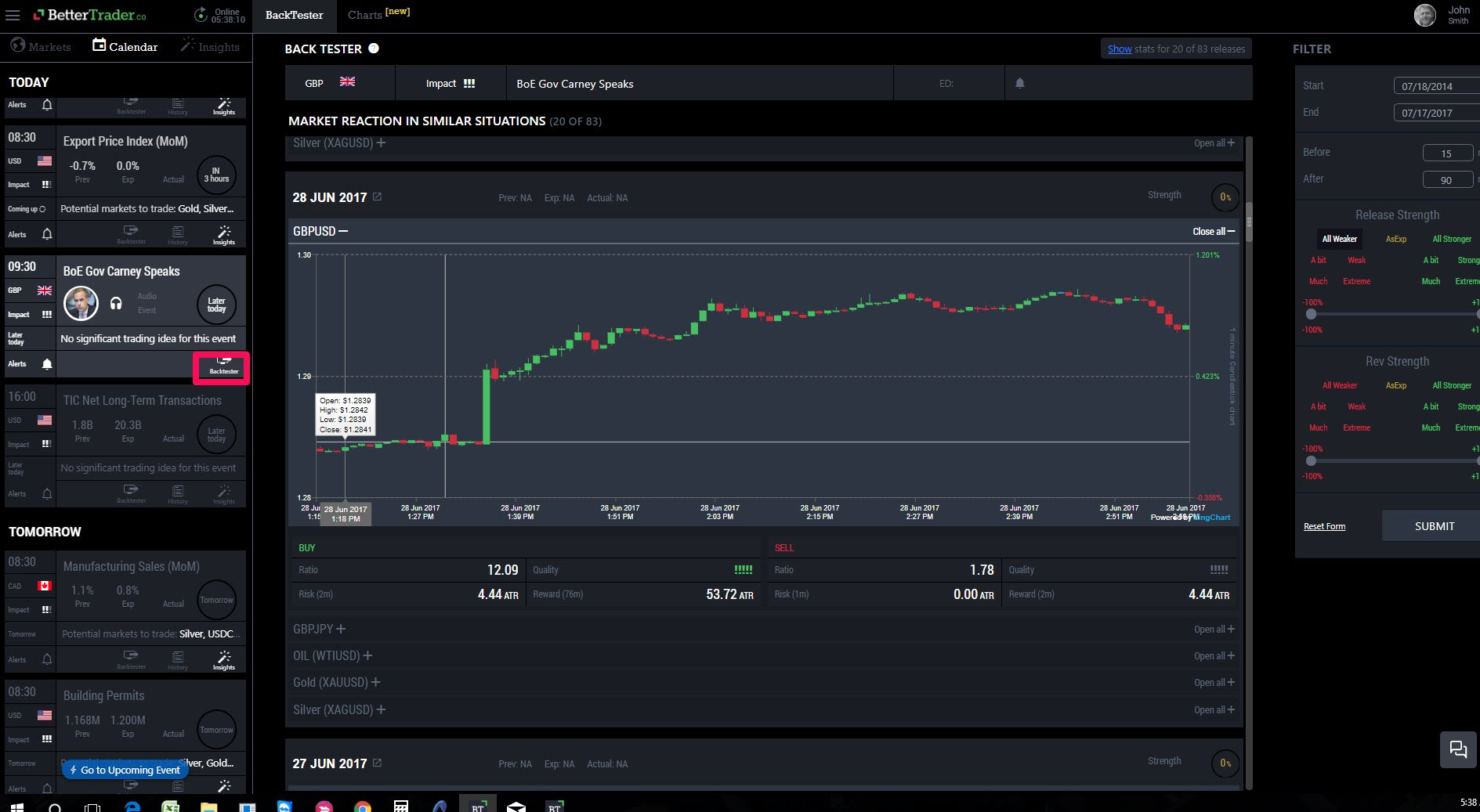We hope you're loving your experience with BetterTrader!
Here's how to use the audio events function on the Browser App:
First, access the calendar on the left side on the website under "Calendar." When an economic event occurs or is about to occur, it will appear there.
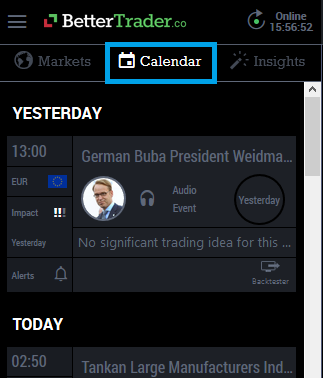
Some of these events will have an "Audio Event" option, this means that the event was a speech or a statement instead of just a data release. For some of these events, BetterTrader has links to the full audio or transcript.
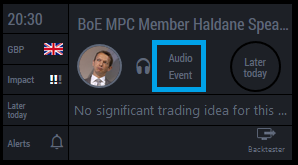
Click on this feature and view the audio or speech transcript. Use audio events to your advantage- often you can assess a market's volatility from them. Also, you can use the Back-tester to see how the market has reacted to this speaker or announcement in the past.