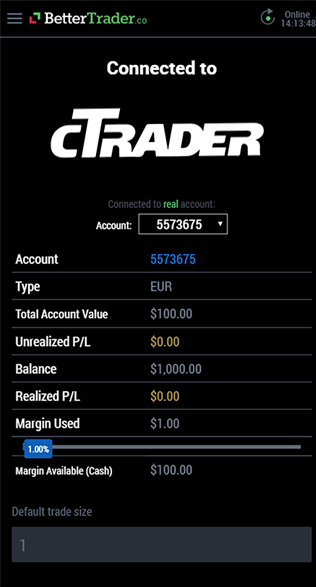We have recently introduced a new integration allowing BetterTrader users to link their existing Tradier Brokerage account with their BetterTrader account. Now you can also create a Tradier Brokerage account from within the BetterTrader app in a couple of simple steps. From the two plans below select whichever one suits you better. Clicking on it will bring up a detailed explanation on how to get started.
$0 Commission Plan
- BetterTrader Advanced Plan
- Reliable Brokers
- No commissions per trade; just one payment per month
- Analyze and trade quickly with your broker without having to switch between applications
Pay as You Go Plan
- $3.45 USD per equity order
- $99.00 USD monthly fee is waived if you trade 23 or more in a month
- 90 day free trial
11 Steps to create your cTrader Brokerage account ($0 Commission Plan):
Step 1:
Open the BetterTrader app.
Step 2:
Sign in with your credentials.
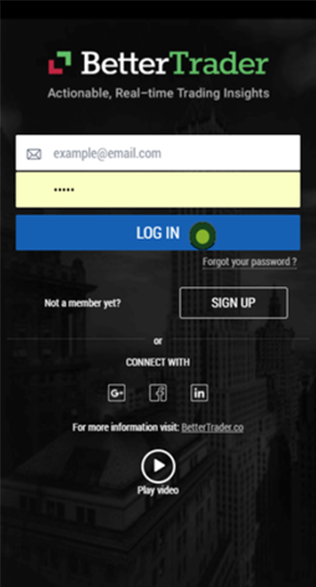
Step 3:
Once you are logged in, click on the menu button. The menu button looks like this: ≡ and is located in the upper left-hand corner of the screen.
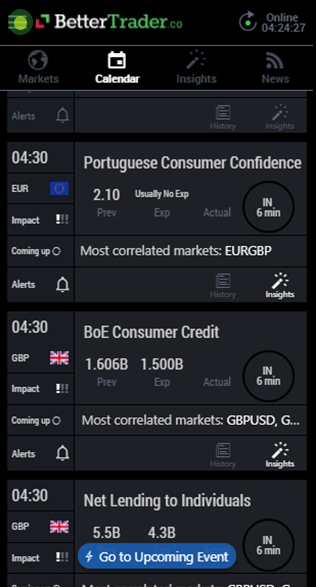
Step 4:
Scroll down until you see the option “Connect your broker”, under the “Trading” section.
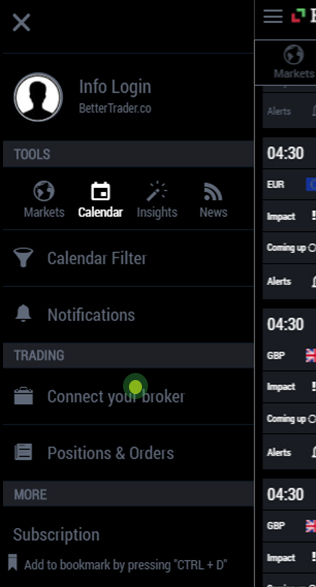
Step 5:
Choose “cTrader” by clicking on it.
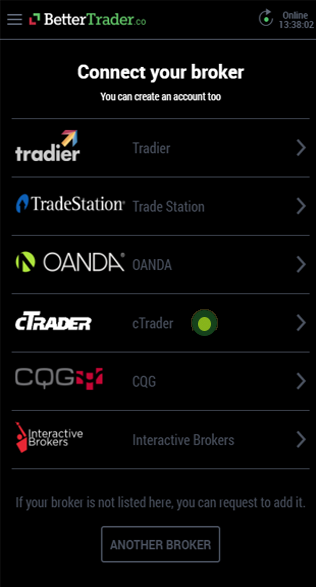
Step 6:
Go to “Create Account” by clicking on the “Create Account” button.
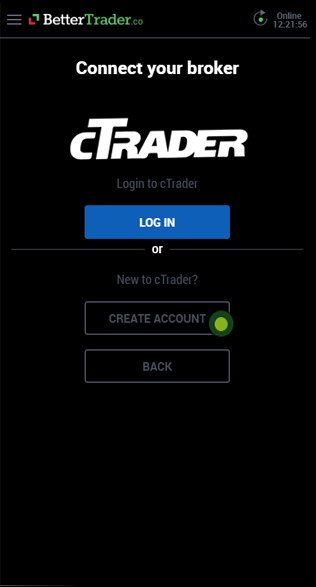
Step 7:
A screen with two different plans will appear: “$0 Commission Plan” and a “Pay as you go Plan”. Choose the one that fits your needs best and click on the yellow “Open Account” button below it.
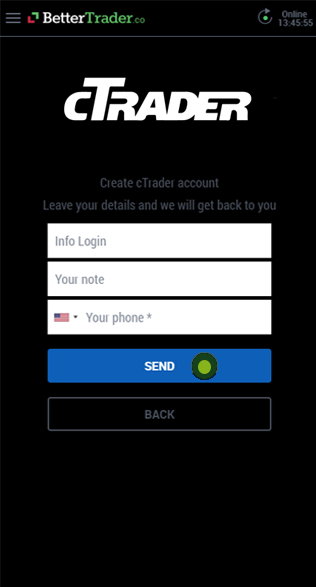
Step 8:
Enter your credit card details and click on the blue “subscribe” button. A confirmation email will be sent to you.