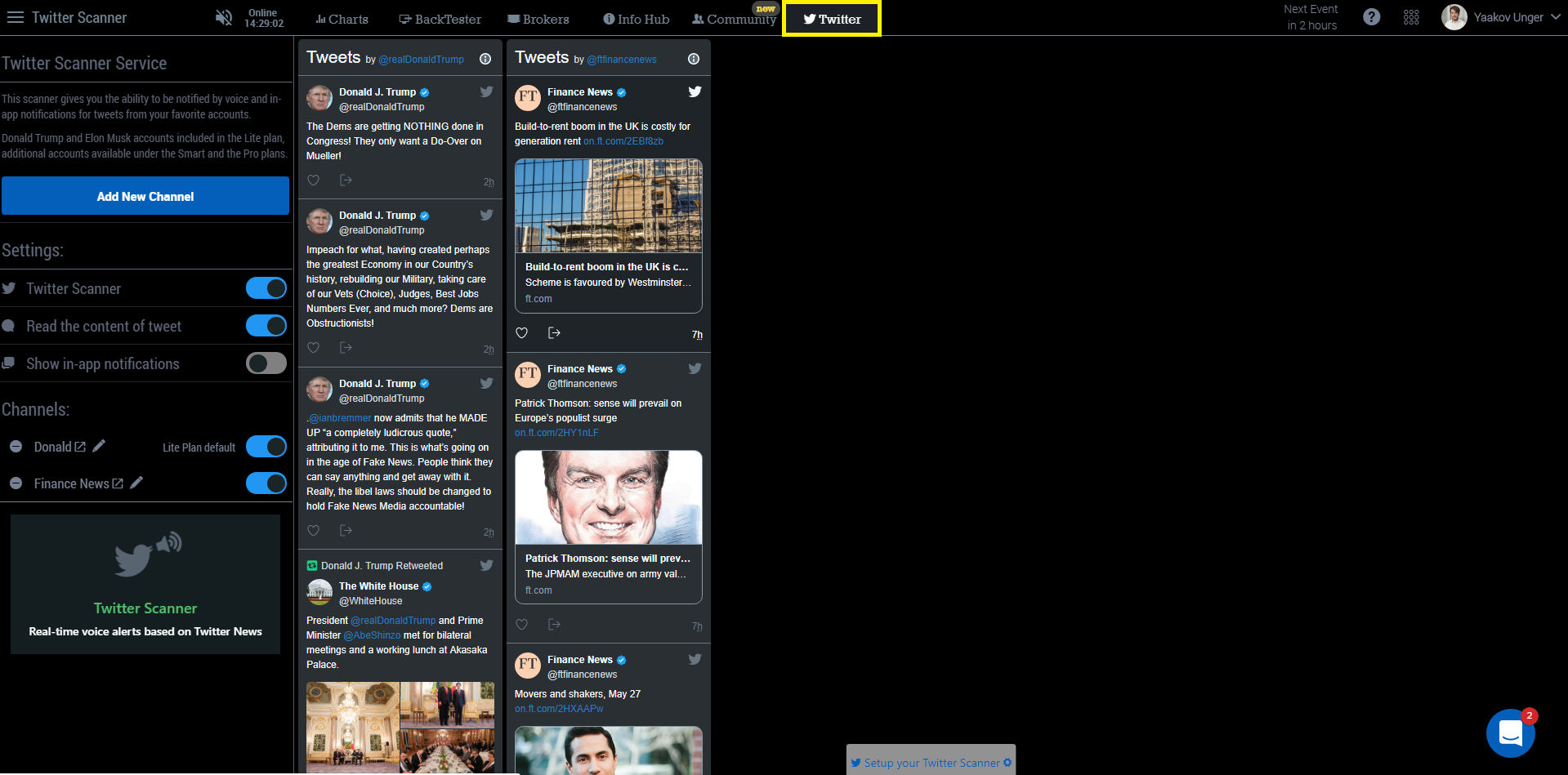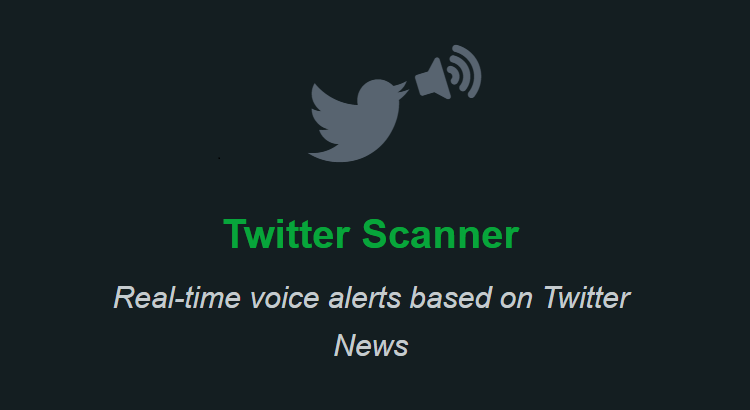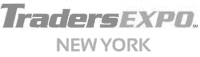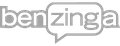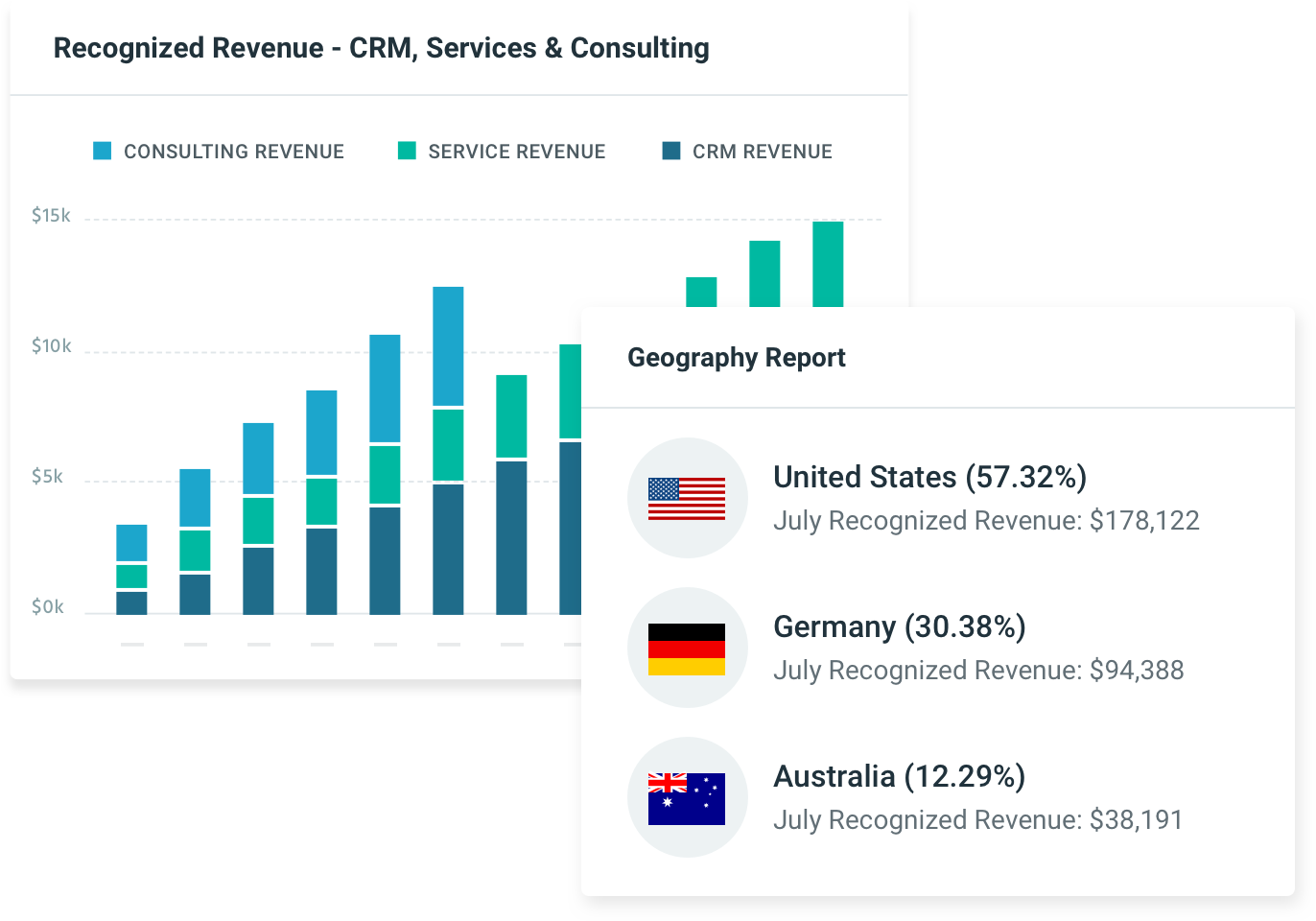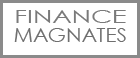Setting up Twitter Scanner can be done by following these simple steps:
Step 1:
Click on the menu button. The menu button looks like this: ≡ and is located in the upper left-hand corner of the screen.
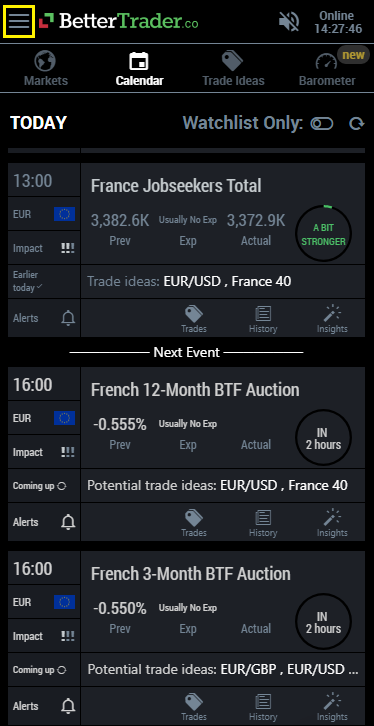
Step 2:
Click on the Twitter Scanner.
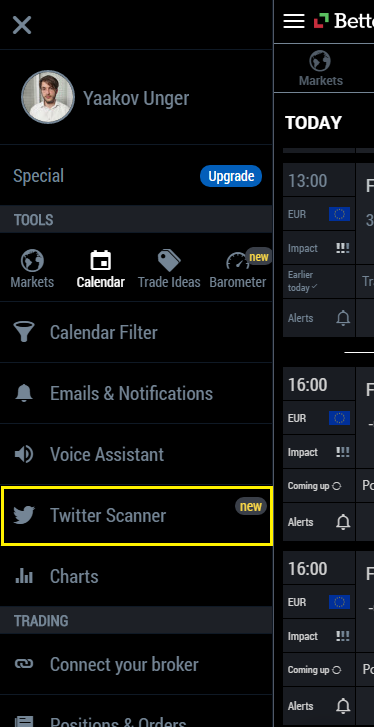
Step 3:
Click Add New Channel in order to add a new twitter account to follow. You can choose from all twitter accounts that exist.
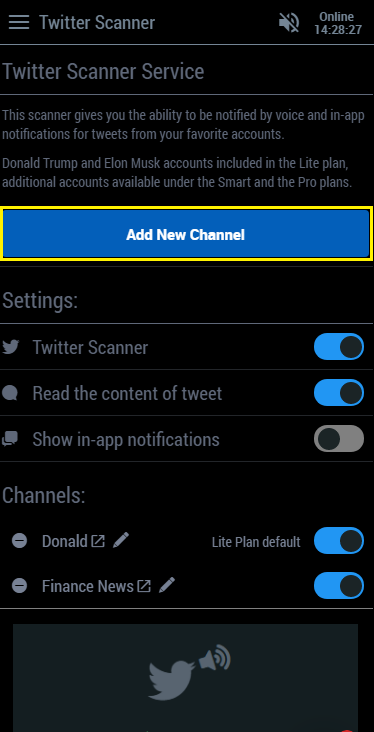
Step 4:
Search for the twitter account you want to follow and click on it.
You can also see our most popular twitter accounts to follow.
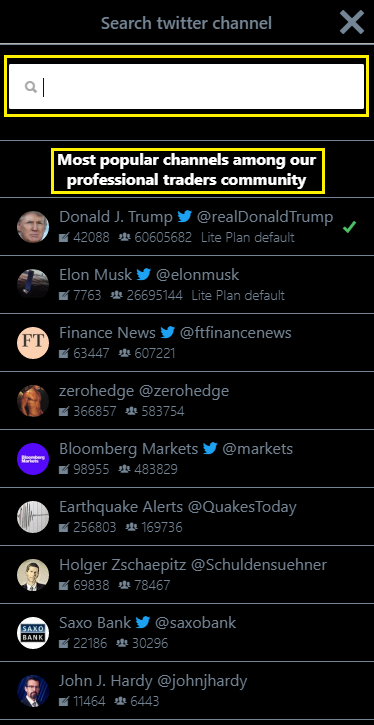
Step 5:
Change the name that will be displayed when seeing that account.
You can also change how the twitter voice alert will call the account when new tweets arrive.
Finally, click Add in order to add that channel to your list of accounts you follow.
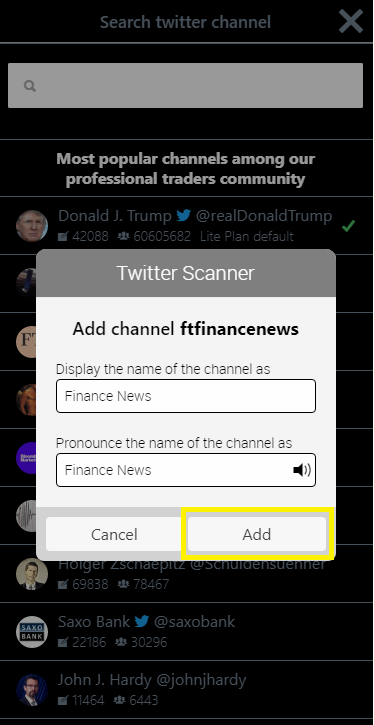
Step 6:
Control the settings for the twitter scanner.
Twitter Scanner - voice alert on new tweet, e.g. "Donald Trump has a new tweet".
Read the content - voice alert on actual tweet, e.g. "Talks with China continue in a very congenial manner – there is absolutely no need to rush".
You can turn them on/off.
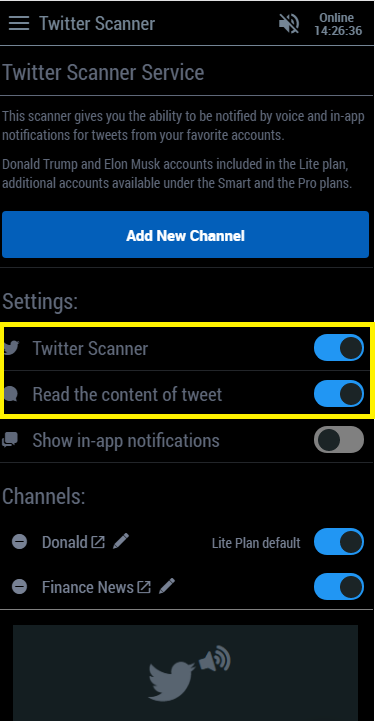
Step 7:
Edit the channels on your list and change the name displayed for the channel, as well as changing the way the voice alert pronounces it.
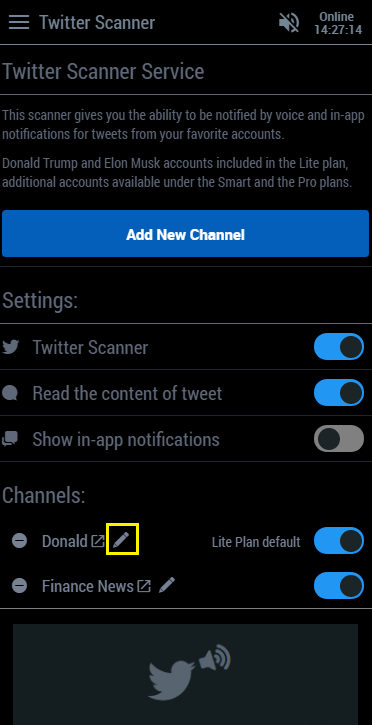
Step 8:
On the web platform, click on the Twitter Dashboard.
Here you can see all the channels your following.