Setting up Notifications
Notifications can let you know when an event happens before it happens.
Step 1:
Click on the menu in the upper left corner of the app and choose notifications
Step 2:
Select what notifications you want and when
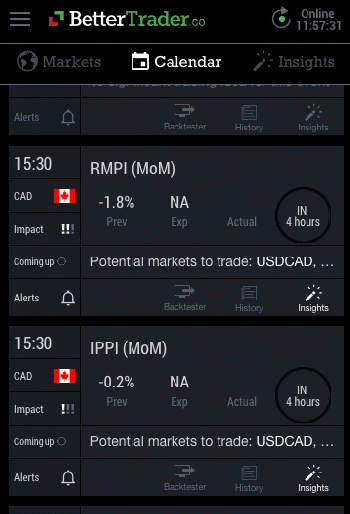
Can let you know when an event happens before it happens. Don't miss an opportunity.
