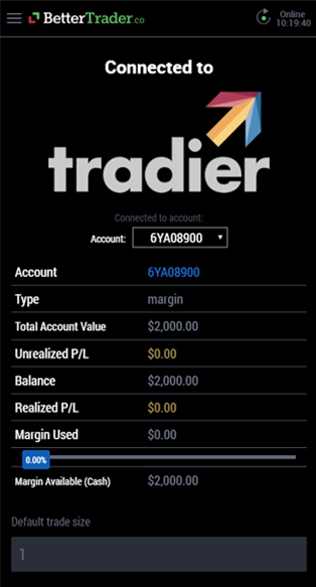We have recently introduced a new integration allowing BetterTrader users to link their existing Tradier Brokerage account with their BetterTrader account.
Now you can also create a Tradier Brokerage account from within the BetterTrader app in a couple of simple steps.
From the two plans below select whichever one suits you better. Clicking on it will bring up a detailed explanation on how to get started.
$0 Commission Plan
- BetterTrader Advanced Plan.
- Reliable Brokers.
- No commissions per trade; just one payment per month.
- Analyze and trade quickly with your broker without having to switch between applications.
Pay as You Go Plan
- $3.45 USD per equity order.
- $99.00 USD monthly fee is waived if you execute twenty three trades or more in that month.
- 90 day free trial.
- No Credit Card info necessary until the moment you want to execute a trade.
11 Steps to create your Tradier Brokerage account ($0 Commission Plan):
Step 1:
Open the BetterTrader app.
Step 2:
Sign in with your credentials.
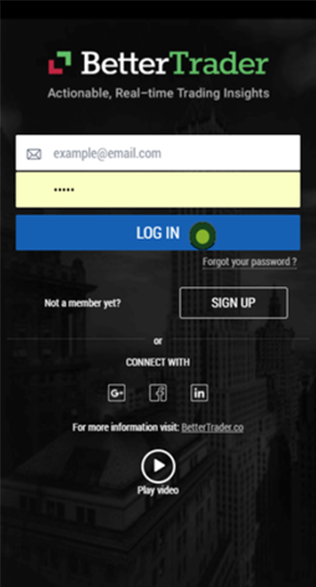
Step 3:
Once you are logged in, click on the menu button. The menu button looks like this: ≡ and is located in the upper left-hand corner of the screen.
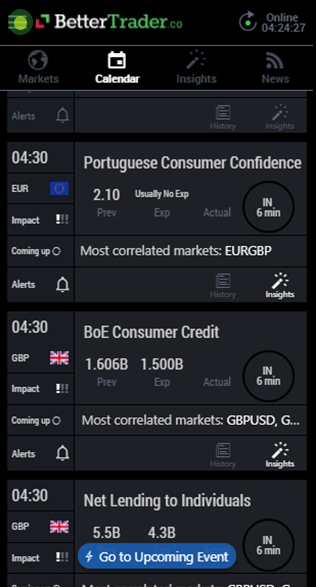
Step 4:
Scroll down until you see “Connect your broker” below the “Trading” section.
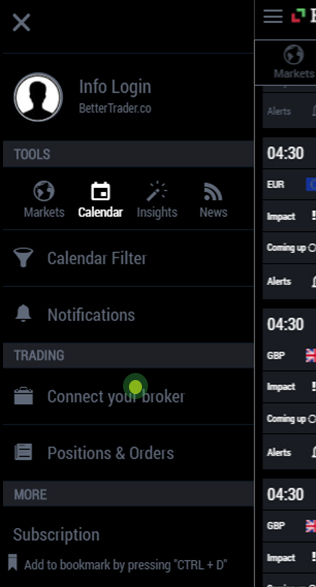
Step 5:
Choose “Tradier” by clicking on it.
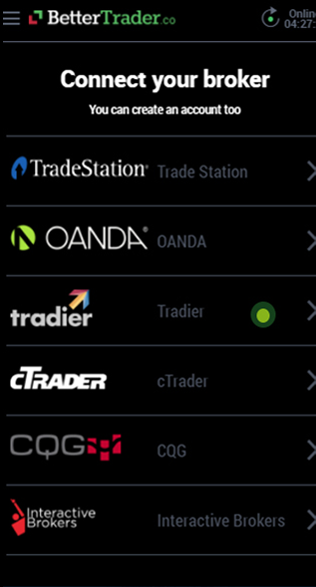
Step 6:
Go to “Create Account” by clicking on the “Create Account” button.
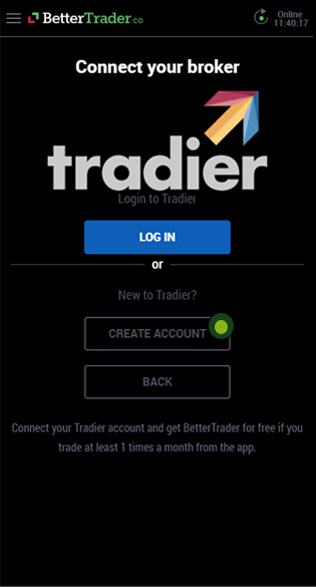
Step 7:
A screen with two different plans will appear: “$0 Commission Plan” and “Pay as you go”. Choose “$0 Commission Plan” by clicking on the yellow “Open Account” button directly below it.
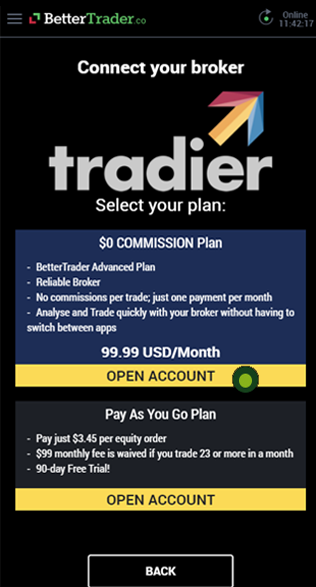
Step 8:
Enter your credit card details and click on the blue “subscribe” button. A confirmation email will be sent to you.
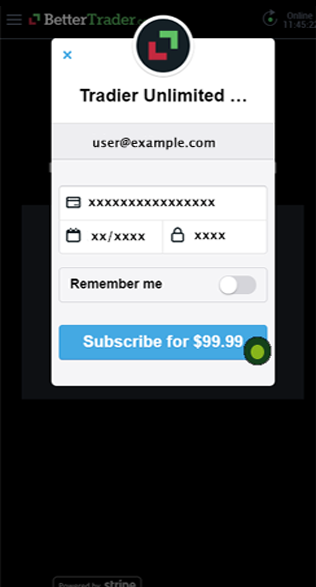
Step 9:
Click on the “Start your Application” button. A form requesting your basic information will appear.
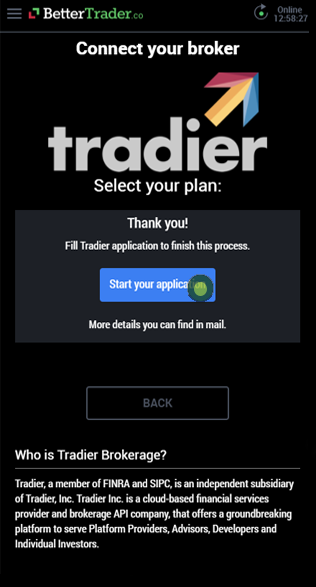
Step 10:
Input the required information, click on the “Continue” button and follow the rest of Tradier Brokerage's application process.
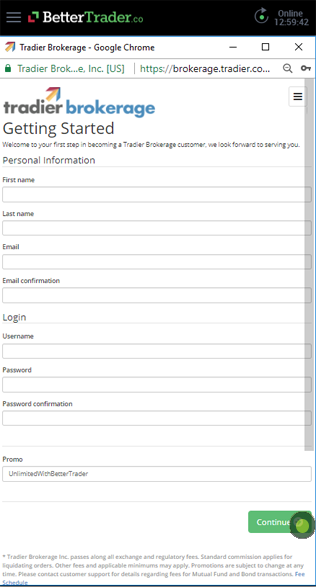
Step 11:
Upon completing the application process you will be ready to link your Tradier Brokerage account via the BetterTrader app. It should now look like the accompanying image. In order to link your Tradier Brokerage account to the BetterTrader app you can follow the instructions here.
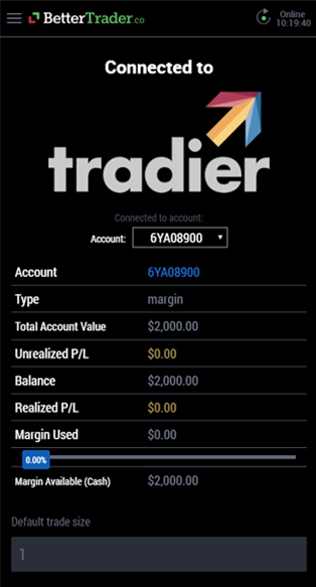
10 Steps to create your Tradier Brokerage account (Pay as You Go Plan):
Step 1:
Open the BetterTrader app.
Step 2:
Sign in with your credentials.
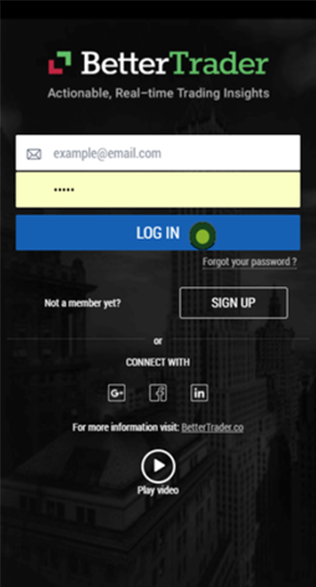
Step 3:
Once you are logged in, click on the menu button. The menu button looks like this: ≡ and is located in the upper left-hand corner of the screen.
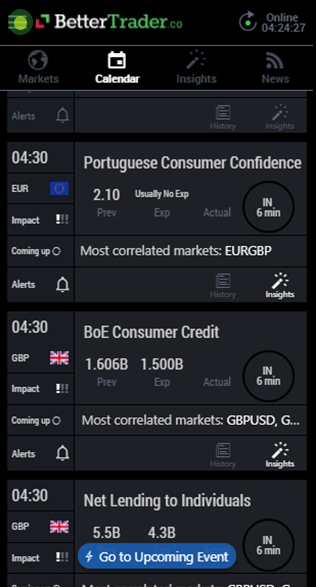
Step 4:
Scroll down until you see “Connect your broker” below the “Trading” section.
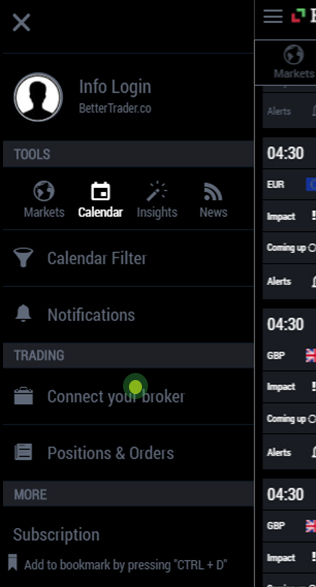
Step 5:
Choose “Tradier” by clicking on it.
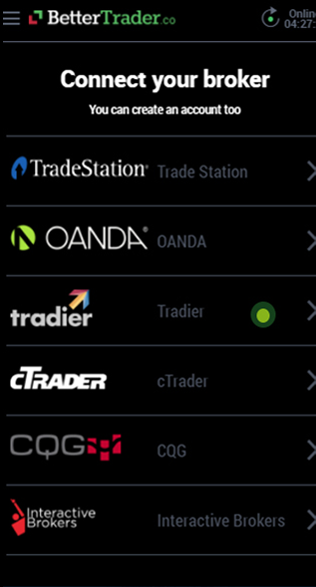
Step 6:
Go to “Create Account” by clicking on the “Create Account” button.
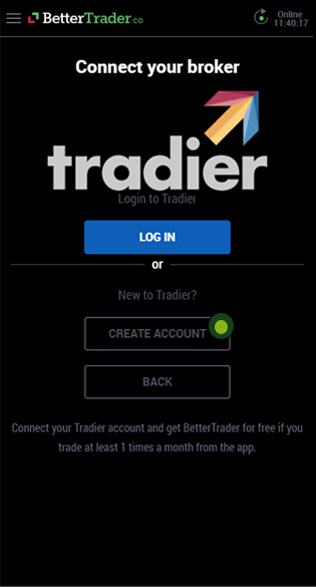
Step 7:
A screen with two different plans will appear: “$0 Commission Plan” and “Pay as you go Plan”. Choose “Pay as you go Plan” by clicking on the yellow “Open Account” button directly below it.
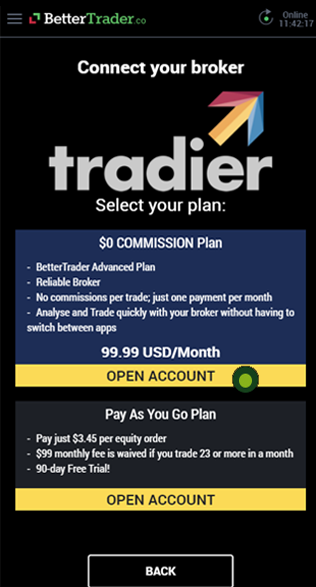
Step 8:
Click on “Start your Application”. A page with personal information fields out will appear.
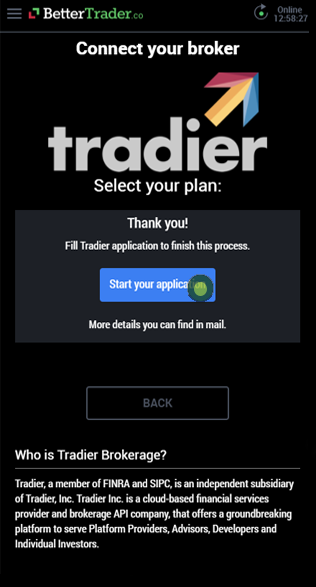
Step 9:
Input the required information, click on the “Continue” button and follow the rest of Tradier Brokerage's application process.
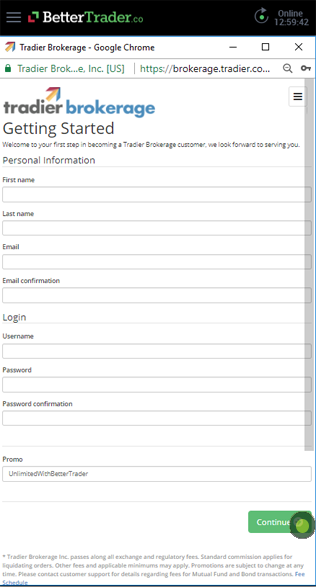
Step 10:
Upon completing the application process you will be ready to link your Tradier Brokerage account via the BetterTrader app. It should now look like the accompanying image. In order to link your Tradier Brokerage account to the BetterTrader app you can follow the instructions here.